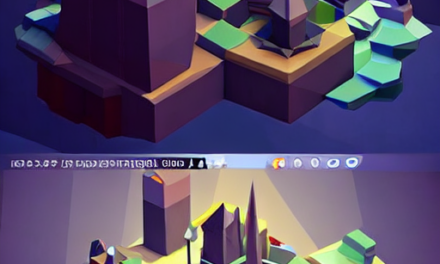Securing Your Web3-Enabled Tablet: Best Practices for Privacy and Security
Web3-enabled tablets are a great way to take advantage of the advanced features of Web3-based applications. These tablets offer users increased privacy, security, and control over their data and activities.
However, while these tablets offer great advantages, it’s important to remember that they must be used securely. There are a number of best practices that users should follow to ensure their privacy and security while using their Web3-enabled tablets.
In this article, we’ll look at the best practices for the secure use of Web3 tablets, including how to protect private keys, use secure wallets, and stay anonymous online.
Protect Your Private Keys
Your private keys are the key to accessing your Web3 account, so it’s important to keep them safe. When using a Web3-enabled tablet, it’s best to store your private keys offline, as this ensures that your keys are safe from malicious actors.
Additionally, it’s important to back up your private keys. If you ever lose access to your account, having a backup of your private keys will greatly reduce the risk of losing access to your funds and data.
Use Secure Wallets
Storing your Web3 funds and data in secure wallets is essential for protecting your privacy and security. When using a Web3-enabled tablet, it’s important to use a secure wallet that is specifically designed for Web3. These wallets can help to ensure your funds and data are securely stored and protected from malicious actors.
Additionally, it’s important to use a wallet that offers the ability to generate a new address for each transaction. This helps to ensure that your funds and data remain anonymous, protecting your privacy and security.
Stay Anonymous Online
When using a Web3-enabled tablet, it’s important to remain anonymous online. This can be accomplished by using an anonymous browsing service, such as Tor, and always logging out of Web3-enabled services after you’re done using them. Additionally, you should refrain from entering any personally identifiable information when using Web3-enabled services.
Finally, it’s best to avoid using public Wi-Fi networks when using a Web3-enabled tablet. Public Wi-Fi networks can be vulnerable to data breaches and other malicious activities, so it’s important to avoid them whenever possible.
Conclusion
Web3-enabled tablets can offer users increased security, privacy, and control over their data and activities. However, it’s important to take steps to ensure that your data and funds remain secure.
The best practices for the secure use of Web3-enabled tablets include protecting your private keys, using secure wallets, and remaining anonymous online. Additionally, it’s important to avoid using public Wi-Fi networks whenever possible.
By following the best practices outlined above, you can help ensure your data and funds remain secure when using your Web3-enabled tablet.